Unityでドット絵シェーダ その2

このコンテンツは、『ユニティちゃんライセンス』で提供されています
Unity5のフリー版が発表されましたね。
Unity4の無料版では使えなかったImageEffectが使えるようになっていますので、かなり表現の幅が広がったのではないかと思います。
というわけで前回のドット絵シェーダ(イメージエフェクト)を少し改良したのと、多少最適化を行ったので公開します。Unity5.0.0f4で実行しています。
基本は前回と同様ですが、パラメータをスクリプトから調整できるようにしたのと、
ドットの粒度をシェーダの変更なしで変えられるようにしました。
以下コード全文です。
DotImageEffect.cs(Cameraに追加するイメージエフェクトコンポーネントのスクリプト)
using UnityEngine; using System.Collections; using UnityStandardAssets.ImageEffects; [ExecuteInEditMode] [RequireComponent(typeof(Camera))] [AddComponentMenu("Image Effects/DotImgeEffect")] public class DotImageEffect : ImageEffectBase { [Range(1,10)] public int Downsample = 3; // 解像度を落とす回数+1。1回ごとに解像度を半分に落とす。 [Range(0.001f,0.1f)] public float ValidDepthThreshold= 0.01f; // 深度が近いドットを平均化するときの閾値 [Range(0,5f)] public float EdgeLuminanceThreshold = 0.8f; // エッジ部と判定するための輝度差。この値以上離れていたらエッジとみなす。 [Range(0, 1f)] public float SharpEdge = 0.5f; // 平均化する際のコントラスト強調パラメータ void OnEnable() { // 深度の取得を有効にする GetComponent<Camera>().depthTextureMode |= DepthTextureMode.DepthNormals; } [ImageEffectOpaque] void OnRenderImage(RenderTexture source, RenderTexture destination) { material.SetFloat("_ValidDepthThreshold", ValidDepthThreshold); material.SetFloat("_EdgeLuminanceThreshold", EdgeLuminanceThreshold); material.SetFloat("_SharpEdge", SharpEdge); // RTのAチャンネルに、深度*(1-α)を格納する。 // 深度*(1-α)は優先度として作用する。 var RT = RenderTexture.GetTemporary(Screen.width, Screen.height, 0, RenderTextureFormat.ARGBHalf); RT.filterMode = FilterMode.Point; Graphics.Blit(source, RT,material,0); // 1回毎に解像度を半分に落としドット化する for (int i = 1; i < Downsample; i++) { material.SetVector("_PixelSize", new Vector4(1.0f / RT.width, 1.0f / RT.height, 0, 0)); var RT2 = RenderTexture.GetTemporary(RT.width / 2, RT.height / 2, 0, RenderTextureFormat.ARGBHalf); RT2.filterMode = FilterMode.Point; // ドット絵変換 Graphics.Blit(RT, RT2, material, 1); // 描画先と描画元を交換 RenderTexture.ReleaseTemporary(RT); RT = RT2; } Graphics.Blit(RT, destination); RenderTexture.ReleaseTemporary(RT); } }
DotImageEffectShader.shader(上記スクリプトのShaderに入れるシェーダ)
Shader "Hidden/DotImageEffectShader" { Properties{ _MainTex("", 2D) = "" {} } SubShader{ ZTest Always ZWrite Off Cull Off Fog{ Mode Off } Pass{ CGPROGRAM #pragma vertex vert #pragma fragment frag #pragma target 5.0 #pragma fragmentoption ARB_precision_hint_fastest #include "UnityCG.cginc" struct v2f { float4 pos : SV_POSITION; float2 uv : TEXCOORD0; }; sampler2D _CameraDepthNormalsTexture; sampler2D _MainTex; float4 _MainTex_ST; v2f vert(appdata_img v) { v2f o; o.pos = mul(UNITY_MATRIX_MVP, v.vertex); o.uv = TRANSFORM_TEX(v.texcoord, _MainTex); return o; } float GetDepth(half2 uv) { float4 depthnormal = tex2D(_CameraDepthNormalsTexture, uv); float3 viewNorm; float depth; DecodeDepthNormal(depthnormal, depth, viewNorm); return depth; } half4 frag(v2f i) : SV_Target { half4 centerCol = tex2D(_MainTex, i.uv); centerCol.a = (1-centerCol.a) * GetDepth(i.uv); return centerCol; } ENDCG } // pass0 Pass{ CGPROGRAM #pragma vertex vert #pragma fragment frag #pragma target 5.0 #pragma fragmentoption ARB_precision_hint_fastest #include "UnityCG.cginc" struct v2f { float4 pos : SV_POSITION; float2 uv : TEXCOORD0; }; sampler2D _MainTex; float4 _MainTex_ST; uniform float4 _PixelSize; uniform float _ValidDepthThreshold; uniform float _EdgeLuminanceThreshold; uniform float _SharpEdge; v2f vert(appdata_img v) { v2f o; o.pos = mul(UNITY_MATRIX_MVP, v.vertex); o.uv = TRANSFORM_TEX(v.texcoord, _MainTex); return o; } half4 frag(v2f i) : SV_Target { half4 centerCol = tex2D(_MainTex, i.uv); half4 nearCol; float4 cols[4]; i.uv -= 0.5 * _PixelSize.xy; // minDepth Detection float minDepth = 9999; for (int x = 0; x < 2; x++) { for (int y = 0; y < 2; y++) { float2 uv2 = i.uv + _PixelSize.xy * float2(x, y); float4 c = tex2D(_MainTex, uv2); cols[y * 2 + x] = c; if (minDepth > c.a) { minDepth = c.a; nearCol = c; } } } float4 col = 0; float weights = 0; float minLum = 9999; float maxLum = 0; for (int j = 0; j < 4; j++) { half depth = cols[j].a; // 有効ピクセルのみ処理する if (abs(depth - minDepth) < _ValidDepthThreshold) { float Lum = Luminance(cols[j].rgb); float weight = pow(Lum - 0.5, 2) * 4; // 白と黒を強調する weight = lerp(1, weight, _SharpEdge); col += cols[j] * weight; weights += weight; minLum = min(minLum, Lum); maxLum = max(maxLum, Lum); } } col /= weights; // 輝度差が大きい場合は平均化を行わない if (maxLum - minLum > _EdgeLuminanceThreshold) { col = nearCol; } return col; } ENDCG } // pass1 } }
パス0ではRGB+深度のテクスチャを生成しています。
(後のパスで色と深度を別々にフェッチする必要がなくなります。ただ深度とHDRのためにピクセルのフォーマットをHalfにしています。)
またその際に(1-α)値を深度値に乗算することで、α値が1に近いほど優先度が高く(深度が0=手前に近付く)なるよう、マテリアル側で調整できるようにしました。
また、エッジ検出(EdgeDetection)のイメージエフェクトで生成されるエッジの優先度も高くしたいので、
EdgeDetectNormals.shaderの、fragRobert関数内の250行あたり以降に
float4 col = tex2D(_MainTex, i.uv[0]); col.a *= lerp(1, _BgColor.a, edge); col.rgb *= lerp(_BgColor.rgb, 1, edge); return col;
を挿入して、
- 線の色を背景色(Background OptionsのColor)で変えられるように。
- α値を、エッジ部はそのままに、そうでない部分を背景色のα値と乗算して優先度を低く。
するように改変しました。
ModeがRoberts Cross Depth Normalsの時のみ有効です。
使用例
目のマテリアルと隣接している、肌マテリアルのアルファ値を下げて、目が優先的に選ばれるようにしています。
セピアやモノクロは標準のイメージエフェクトを使っています。
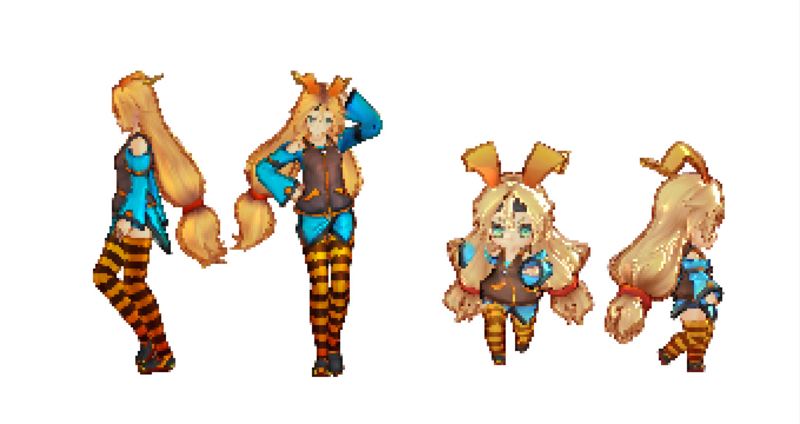

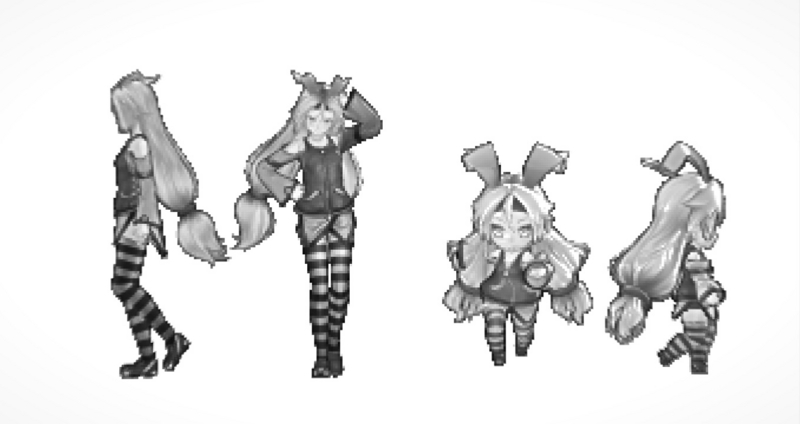

ソースコードについて
商用にでもなんでも使ってください。
アセットストアで売られててもムカつくだけで何もしません。